7 private links
Building a Debian package can be complicated. If you’re in a hurry to build a really simple package, you might find the available documentation (such as the Debian New Maintainers’ Guide) overwhelming. Maybe you just want to install some files with dpkg. Maybe you don’t want to deal with Makefiles. Maybe you discovered the source package for hello-debhelper (the “Hello World” of Debian packaging) uncompresses to 3.1MB. Maybe these instructions will be more helpful. Then again, maybe not.
If your problem seems related to debconf database corruption, be it of
above kind or not, the suggested fix is, quoting Joey Hess message in
#198297 bug page
By purging and reinstalling the package, you only fixed the entries for
that package. I suggest you run /usr/share/debconf/fix_db.pl as root,
which will delete all the orphaned questions. You may end up having to
repeat your answers to some debconf questions during future upgrades,
but that's a small price to pay for a consistent debconf database.
After running /usr/share/debconf/fix_db.pl as root, please look which
templates were affected,
$ diff -u /var/cache/debconf/config.dat{-old,} | grep ^[+-]Name
$ diff -u /var/cache/debconf/templates.dat{-old,} | grep ^[+-]Name
Your debconf database should be now in a consistent state and packages
configuration should succeed.
Just force overwrites on the installation of the conflictive package:
sudo dpkg --force-overwrite -i /var/cache/apt/archives/libqt5multimediaquick-p5_5.0.1-0ubuntu1_i386.deb
If that's not enough for the installation to succeed, you can also force everything dpkg can complain about (be careful doing this!):
sudo dpkg --force-all -i /var/cache/apt/archives/libqt5multimediaquick-p5_5.0.1-0ubuntu1_i386.deb
After doing that, just issue the suggested command again:
sudo apt-get -f install
What do to when endless unmet dependency probleme ->
The solution was to put the offending package on hold:
echo "libc6-dev hold" | dpkg --set-selections
then run: